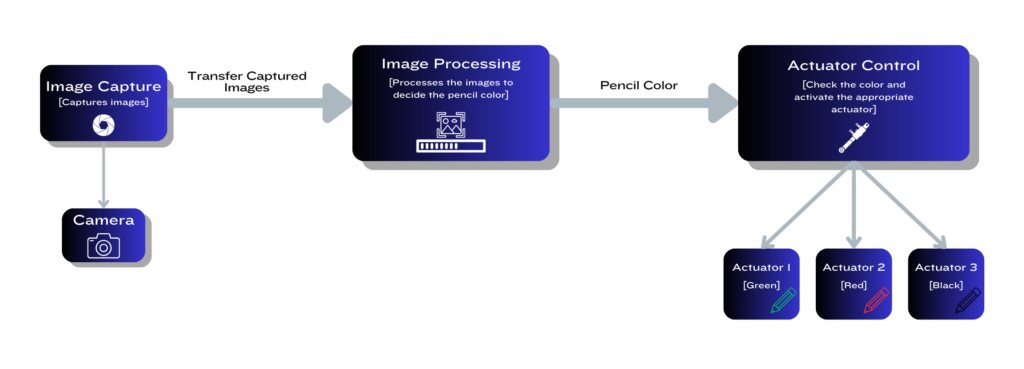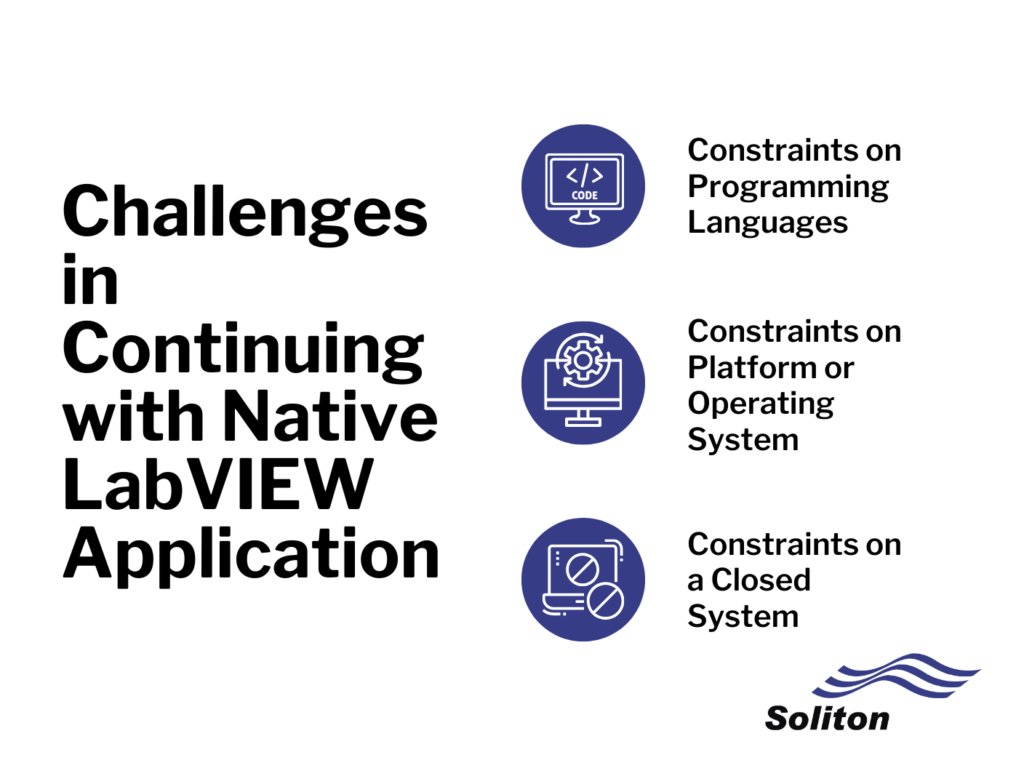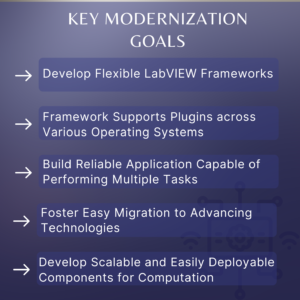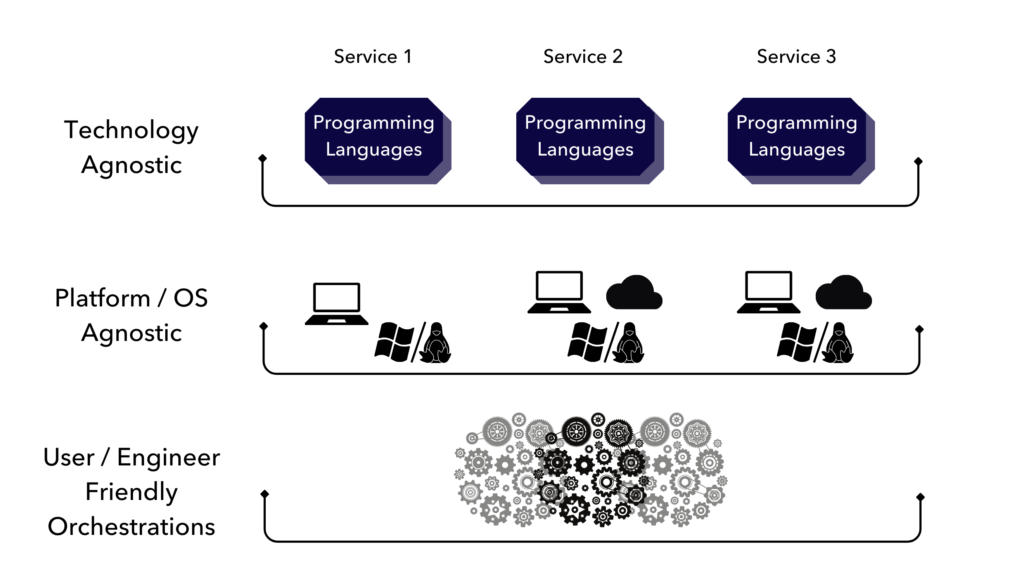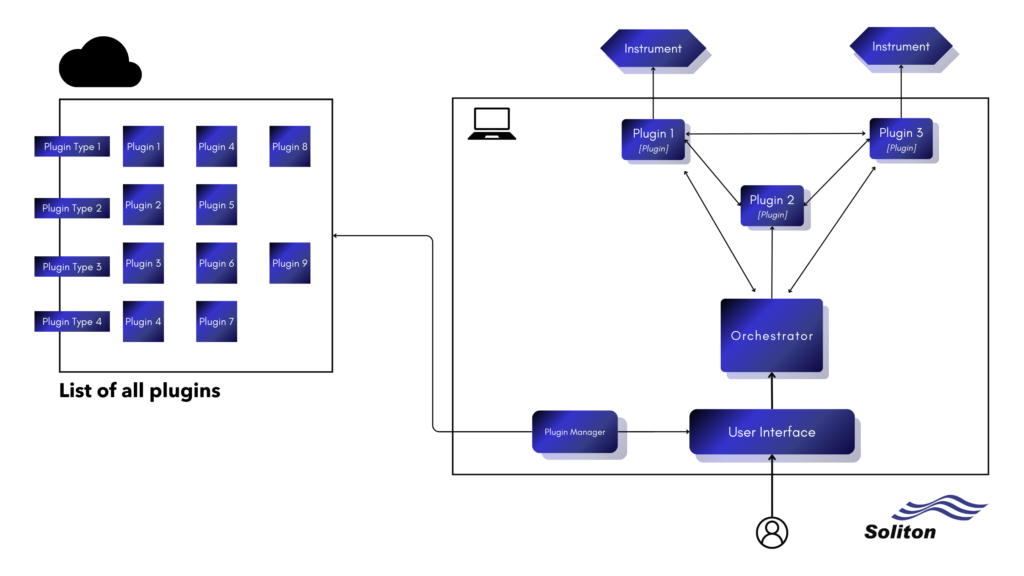Key Pillars of the Service-Oriented Architecture

To give more detail to the SOA architecture that tackles all the modernization challenges persisting in the legacy applications, let us now see how by recalling the above example of the pencil-sorting system:
Language Agnosticism
SOA accommodates diverse programming languages within individual services, endorsing a language-agnostic approach. The modular nature allows the use of LabVIEW or any other programming language, promoting flexibility.
Consider the above-mentioned example. The service that needs to acquire data from a camera or any sensor, can be developed in LabVIEW since LabVIEW has a wide variety of instrument driver support. This LabVIEW service can then transfer the captured images to an image processing service that is developed in Python. Python has a wide variety of image-processing libraries so this can be the best fit for image-processing needs. The central framework can discover the running services despite them being written in any programming language.
Cross-Platform Compatibility
Services developed under SOA can operate on various platforms—Windows, Linux, or other dedicated embedded systems. This adaptability ensures optimal performance and functionality, as is exemplified in the scenario where image capture and processing services run on different machines within the same network.
Going with the same example, the camera service that captures images at a specific rate is a LabVIEW service and can run on a Windows machine. All the image processing services, that are developed in Python, might need machines with high computing power and processing speed. They cannot run on the same machine where the image is being captured, as it might affect the processing speed. So, these services ought to run on a different dedicated Linux machine with high performance to achieve processing speed. All the machines running these services are on the same network so that the main framework can facilitate communication between these services.
Reliable Systems
SOA’s loosely coupled design ensures the independent operation of services, minimizing the impact of failures on the overall system. In a production or manufacturing floor, systems must run for weeks and months. Software is prone to crashes and failures. In SOA, if one service experiences a failure, it doesn’t cascade to other services. There are crash recovery mechanisms employed within the services to keep them up and running without affecting the other services. In this way, the production or manufacturing floor process is not affected, and the software can run for months.
Migration Friendly
SOA’s modular and interoperable structure makes it inherently migration-friendly to changing technologies. The framework’s emphasis on loose coupling and adaptability facilitates the seamless integration of new programming languages with advanced control and security capabilities that come out in the future, without necessitating a complete overhaul of the existing system. It also promotes interoperability, allowing services to communicate seamlessly despite differences in programming languages, making it easier to adopt emerging
Cloud Friendly
SOA’s modular structure aligns seamlessly with cloud computing, treating individual services as independent components. Using Cloud providers, we can deploy, and scale individual services independently based on demand, optimizing resource utilization. Each service can run in its own container or virtual machine, providing isolation and enhancing resource efficiency. Moreover, complex processing and analysis services, that require dedicated machines with high performance can be run on cloud systems.
In industries, there are going to be needs that require applications to process huge amounts of data and give out results in a short time. Referring to the example, in the future, pencil production will increase due to growing demands. So, the categorization and sorting of pencils must happen faster to make sure more pencils can reach the market quickly. For this to happen, the application must capture images at a faster rate and process the images quickly. This can be achieved by running the services associated with these functionalities in the cloud. The services can scale up based on the demand and can execute faster to process the results.
In essence, SOA emerges not just as an architectural shift but a strategic move towards future-proofing LabVIEW applications, ensuring they remain agile, scalable, and adaptive in the face of evolving technological landscapes.